If you are looking to save time when visiting Disney World consider using Disney Mobile ordering. This guide will teach you how to use Disney Mobile ordering for your next Disney trip.
Mobile ordering at Disney World is worth taking advantage of during your Disney World vacation. Our guide will save you time waiting in lines and will make ordering food at Disney World easier.
Walt Disney World resort uses mobile ordering at many of their quick service locations.
Disney mobile ordering is an easy and free way to let guests order their food before they arrive at a quick service restaurant.

All you need to do is let them know you are here, through the app, and your food will be waiting for you. It has been a game changer for us and we use it every time we visit the parks.
I promise once you learn the steps it will not be very difficult to use. Stand-by lines are offered at most locations if you prefer to not use mobile ordering.
When I visit a theme park I want to be as efficient as possible and keep stress and chaos to a minimum. Visiting Disney with a family can be a challenge when trying to meet the needs of everyone.
Disney’s Mobile Ordering has made a visit to the parks and meal time so much easier for my family.

What is Disney Mobile Ordering
Disney mobile ordering is when you place your meal or snack order online through the My Disney Experience app. Guests will need the My Disney Experience app set-up with a linked credit card.
Mobile ordering has been a huge time-saver on our family vacations and it is one of my best Walt Disney World tips.
Disney Mobile Ordering can be used at Magic Kingdom, Epcot, Hollywood Studios, Animal Kingdom as well as the Disney water parks and Disney Springs.
Why Use Mobile Ordering Disney World
Imagine walking into quick-service restaurants and finding you are not the only family ready to sit down for a nice meal. The lines for the food can be as long as the lines for the rides.
With Disney’s mobile ordering they have made it a little easier to order food and relax during your meals at the parks. We like to place our order before we arrive at the restaurant, usually while waiting in line for an attraction.
Before you arrive you should reserve your park ticket and park reservation. Park reservations are no longer needed after January 2024. Check our partner links at the end of this post to compare deals.
You do not have to use mobile ordering at the Disney parks but once you learn how to use it you will find that it usually saves you time at the parks.

How to Use Mobile Ordering at Disney
- Log in to My Disney Experience App
- Click Mobile Food Orders.
- Create New Order.
- Choose the Restaurant.
- Click Order Food.
- Make your food choices. Be sure to scroll down to add sides and drinks.
- When your order is finished click purchase.
- Once you have arrived at the restaurant click I Am Here.
- You will receive a notification when your order is ready.
They have also added an arrival window to your orders. If it is a busy season ASAP may not be available for your order. Typically we will place our order between 10:00am-10:30 with an arrival window of 11:30am.
If you know where you want to eat and when take advantage of placing your order at the start of the day. Then arrive during your time, click that you are here, and wait to be called to pick up your food.
Set Up a My Disney Experience Account Before You Arrive
The first thing you need to do is set up your My Disney Experience account. You can do that on a desktop and then download the app to your device. It is a free app that allows you to view wait times, make dining reservations, mobile order, and many other things.
You want to have your sign-in passwords accessible during your trip. I usually sign-in before we leave for vacation and stay signed in the entire time. Sometimes I have to log-in again during mobile ordering so use a password you will remember.
You do not need to order your food before you arrive at Walt Disney World. You can start your order when you are at the parks.
On park days when we rest in the afternoon, we will order dinner from our resort. Then when we arrive at the restaurant we will go into the Disney app and say I’m Here.
This makes ordering with a family of five so much easier than when we are standing in a busy line trying to decide our dinner.
Guests with a Disney gift card should add that to your account before ordering. Meals are paid in advance when using mobile ordering.
Steps to Use Disney Mobile Ordering
Disney mobile ordering is a really quick and easy way to order your meals without waiting in long lines. Typically we will order our meal while waiting in a line for an attraction. Then as we arrive to the quick-service restaurant we will go into the app and say “I’m Here, Prepare My Order”
As more people use mobile ordering you may notice a specified time window is available to pick up your order. Depending on crowd levels your wait time could be minutes to hours.
I don’t usually have an issue with this. If we are visiting during a busy day we will order our lunch around 10:30 expecting to pick it up after 11:00. If you plan on eating during busy times keep this in mind when you plan your day.
TIP: You do not need to wait until you are inside the restaurant to say you are here but you need to be close. When we are a few minutes away I usually tap the button.
Once you arrive find a seat and walk up to the mobile ordering/pick-up spot. They will call your order number when it is ready. If you have notifications set to on, you will receive a message.
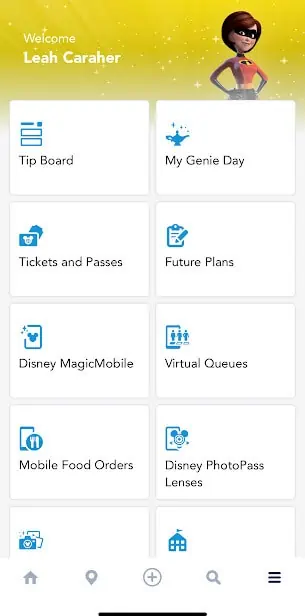
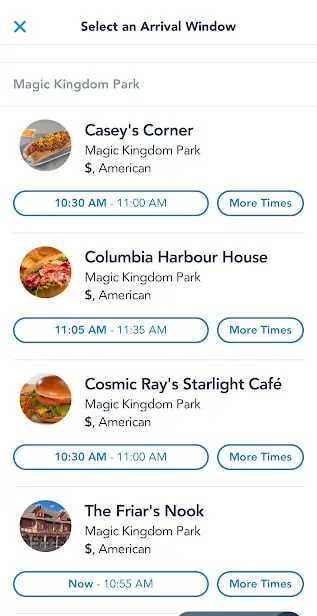
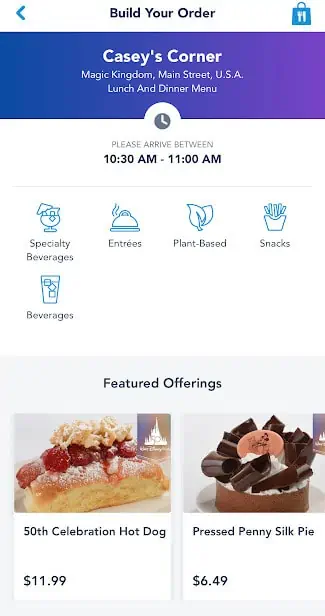
- Open up My Disney Experience App
- Click Mobile Food Orders
- Choose restaurant and arrival time.
- Begin order.
- Finalize Your Order and Purchase.
- Once you arrived at restaurant go into app and click I’m Here Prepare My Order.
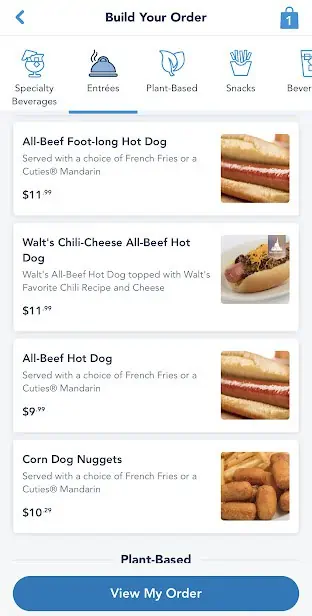
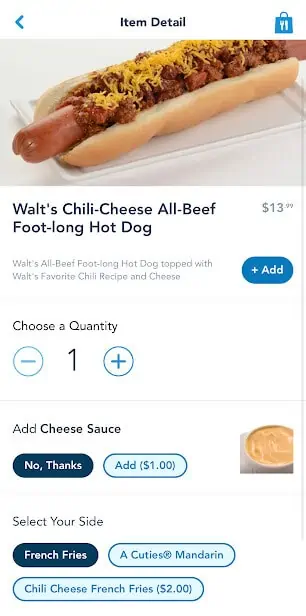
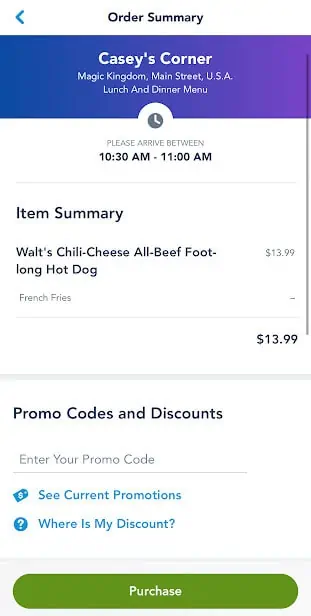
After you have purchased your order you can go about your day until you are ready for your meal. Once you are ready to eat, go back into the app and click I’m Here, Prepare My Order.
Once you have arrived you will wait to be notified that your food is ready. This can take anywhere from a few minutes to 15+ minutes on busy days.
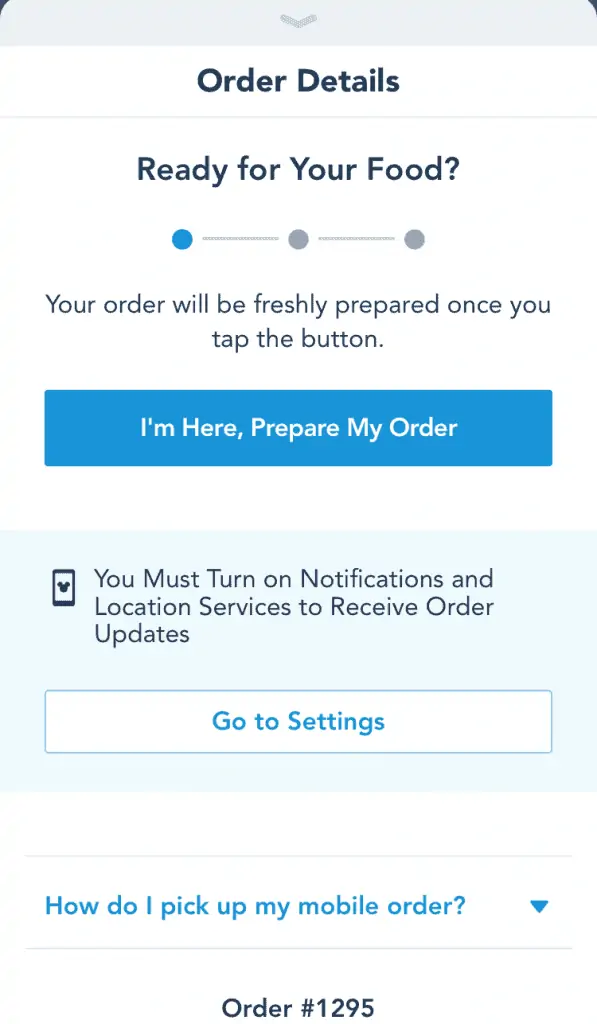
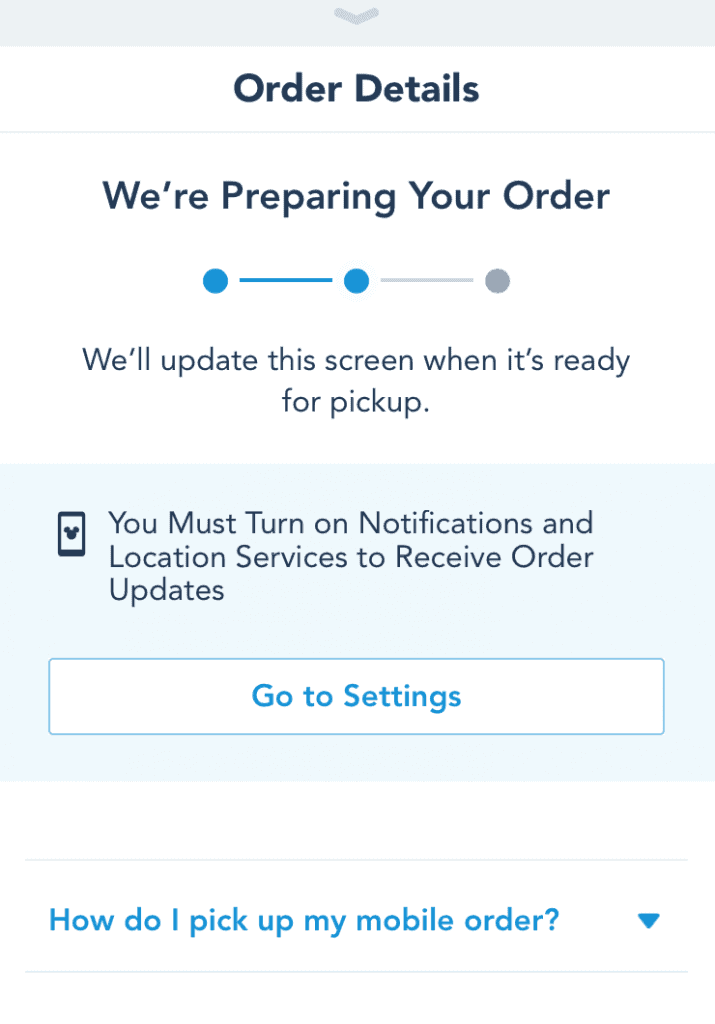
Disney Mobile Ordering Review
We use mobile ordering at Walt Disney World each time we visit the parks. While participating in the Wilderness Explorers at Disney’s Animal Kingdom we placed our order at Flame Tree BBQ. It was so nice to bypass the lines and relax while we waited for our meal.
We have used it at Columbia Harbour House at Magic Kingdom, Pinocchio Village Haus at Magic Kingdom, Flame Tree BBQ at Animal Kingdom, and Satu’li Canteen at Animal Kingdom.
Satu’li Canteen is our new favorite spot. The food is amazing and I highly recommend it. We have also used it at Aloha Isla to bypass the long Dole Whip lines.
Even with the longer waits and the timed arrivals it still is better than traditionally waiting for our food. If the wait is long we can spend it on attractions or walking around the park.
Disney Mobile Ordering Locations (Updated 9/2023)
Magic Kingdom
- Casey’s Corner
- Columbia Harbour House
- Cosmic Ray’s Starlight Café
- Main Street Confectionery
- The Friar’s Nook
- The Lunching Pad
- Pecos Bill Tall Tale Inn and Café
- Pinocchio Village Haus
- Sleepy Hollow
- Sunshine Tree Terrace
Epcot
- Connections Eatery (World Celebration)
- Karamell-Kuche
- Regal Eagle SmokeHouse (World Showcase)
- Sommerfest (World Showcase)
- Yorkshire County Fish Shop (World Showcase)
Disney’s Hollywood Studios
- ABC Commissary
- Backlot Express
- Catalina Eddie’s
- Docking Bay 7- Food and Cargo (Star Wars Galaxy’s Edge)
- Dockside Diner
- Fairfax Fare
- Kat Saka’s Kettle
- Milk Stand
- PizzeRizzo
- Ronto Roasters
- Rosie’s All-American Café
- Woody’s Lunch Box
Animal Kingdom
- Flame Tree Barbecue
- Harambe Market
- Pizzafari
- Restaurantosaurus
- Satu’li Canteen
- Zuri’s Sweet Shop
Disney Springs
- Amorette’s Patisserie
- B.B Wolf’s Sausage Co.
- D-Luxe Burger
- Disney’s Candy Cauldron
- Goofy’s Candy Company
Walt Disney World Resorts
- The Artist’s Palette (Saratoga Springs Resort)
- Ale & Compass Restaurant To Go (Yacht Club Resort)
- Beach Club Marketplace (Beach Club Resort)
- BoardWalk Deli (Boardwalk)
- Capt. Cook’s (Polynesian Resort)
- Centertown Market (Caribbean Beach Resort)
- Contempo Café (Contemporary Resort)
- End Zone Food Court (All Star Sports Resort)
- Everything Pop (Pop Century)
- Gasparilla Island Grill (Grand Floridian)
- Geyser Point Bar & Grill To Go (Wilderness Lodge)
- Intermission Food Court (All Star Movies)
- Landscape of Flavors (Art of Animation)
- Kona Café To-Go (Polynesian Resort)
- The Mara (Animal Kingdom Lodge)
- The Market at Ale & Compass (Yacht Club Resort)
- Olivia’s Café To Go (Old Key West Resort)
- P & J’s Sothern Takeout (Campsite at Fort Wilderness Lodge)
- Pizza Window (Boardwalk)
- Primo Piatto (Riviera Resort)
- Riverside Mill Food Court (Port Orleans Resort)
- Roaring Fork (Wilderness Lodge)
- Sanaa To Go (Disney’s Animal Kingdom Villas)
- Sassagoulla Floatworks (Port Orleans)
- Spyglass Grill (Caribbean Beach)
- Steakhouse 71 To Go (Contemporary Resort)
- Three Bridges Bar & Grill To Go (Coronado Springs Resort)
- Trattoria al Forno To Go (BoardWalk)
- World Premiere Food Court (All Star Movies)
Disney Water Parks
- Avalunch (Blizzard Beach)
- Lottawatta Lodge (Blizzard Beach)
- Leaning Palms (Typhoon Lagoon)
- Typhoon Tilly’s (Typhoon Lagoon)
- Warming Hut (Blizzard Beach)
Disney Mobile Ordering Tips
- Take a look at the menus for restaurants you want to try at home. This is especially helpful with kids. You want to have an idea of what menu items are available at each place.
- Take a note of anything special you want to try.
- If you forget to order while waiting for an attraction you can still take advantage of mobile ordering.
- When you arrive do not get in line to order, unless there is no line or it is very short. Find a table. Place your order and relax while you wait.
- Keep your My Disney Experience log-in information handy.
- You can cancel your order after you purchase if you never tell them to start preparing your food. Your credit card on file will be charged but if you never confirm to pick it up it will cancel by the end of the day.
- Mobile ordering charges your connected credit card. I recommend setting this up before you arrive at the parks.
- Disney Mobile Ordering has become very popular. Your wait can be long for meals, even with Mobile ordering. At some restaurants the app will tell you when your order is ready and a cast member will allow you to enter the building and find a seat. This is to avoid all the seats being taken before food is ready.
Disney mobile ordering is a great way to make touring the parks easier. It will save you time waiting in lines and has always been a huge help on our Disney vacations.
Read Next: Disney World 7 Day Itinerary Planning Guide
Never Miss a Post! Join Our Mailing List!
We send updates on our latest destination and theme park posts so you never miss a thing and can start planning your next family adventure. Don’t worry we won’t spam you with lots of emails. We know you are busy and only share the best!


We utilized this tip with our family of 10 often. But, a word of caution, on super busy days, if you don’t order early, the system gets overloaded and will shut down. We finally got everyone’s order in at Harbor House for the app to then inform us we could no longer use mobile ordering. Just as they close the gates when the park is full, they also close mobile ordering. This only effected us once on our 9 day trip and it was New Year’s Eve day at MK.
That is such great information. Thank you so much for sharing!
We discovered mobile ordering at our last trip when we got to skip the line for a dole whip! Never thought of just sitting at a table and ordering-fantastic tip! 18 days till Disney!
It really is the best!! Have an amazing time…it’s almost here!!
Thanks so much for putting together this post, Leah! Super helpful! We will definitely do this mobile ordering at Disney World when we visit in 2 weeks! ?
Thank you so much for reading! I am so happy it is helpful to you. Once you use it you will find it is super easy and saves so much time. Have an amazing Disney vacation!